Unlock a world of support with one scan
Want to know if that attachment is compatible with your machine? How about if you’ve picked the right replacement part? Access this information and more right at the jobsite when you scan the QR code on your Cat® machine or engine. You’ll be instantly linked to resources including maintenance information, simple parts purchasing, equipment manuals and more.
Every QR code is uniquely linked to your equipment’s serial number, giving you instant access to all the maintenance and support information you need to keep your asset operating at its highest efficiency.
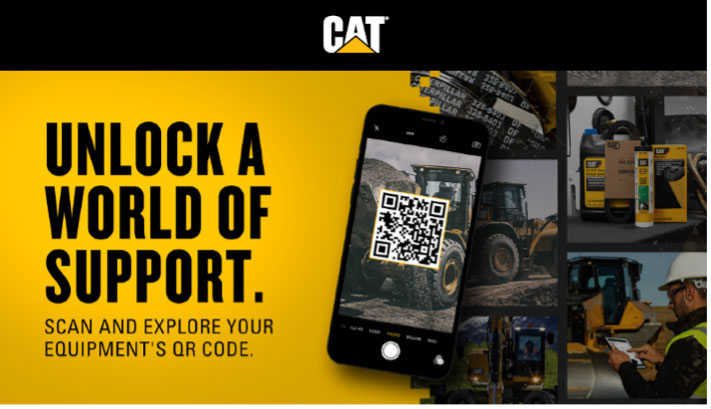
Get instant access with your Cat QR Code
Simply scanning the QR code on your equipment gives you instant access to all the information you need to keep your asset operating effectively and efficiently.
- Save the time and hassle of finding machine or engine specific parts and information.
- Get connected directly to equipment-specific and industry-specific service center pages.
- Stay on top of equipment health with manuals and maintenance resources tailored to your machine or engine.
QR Code App Integration
Get in-app scanning view into:
- Cat® Inspect
- SIS2GO
- VisionLink
- Cat® Central
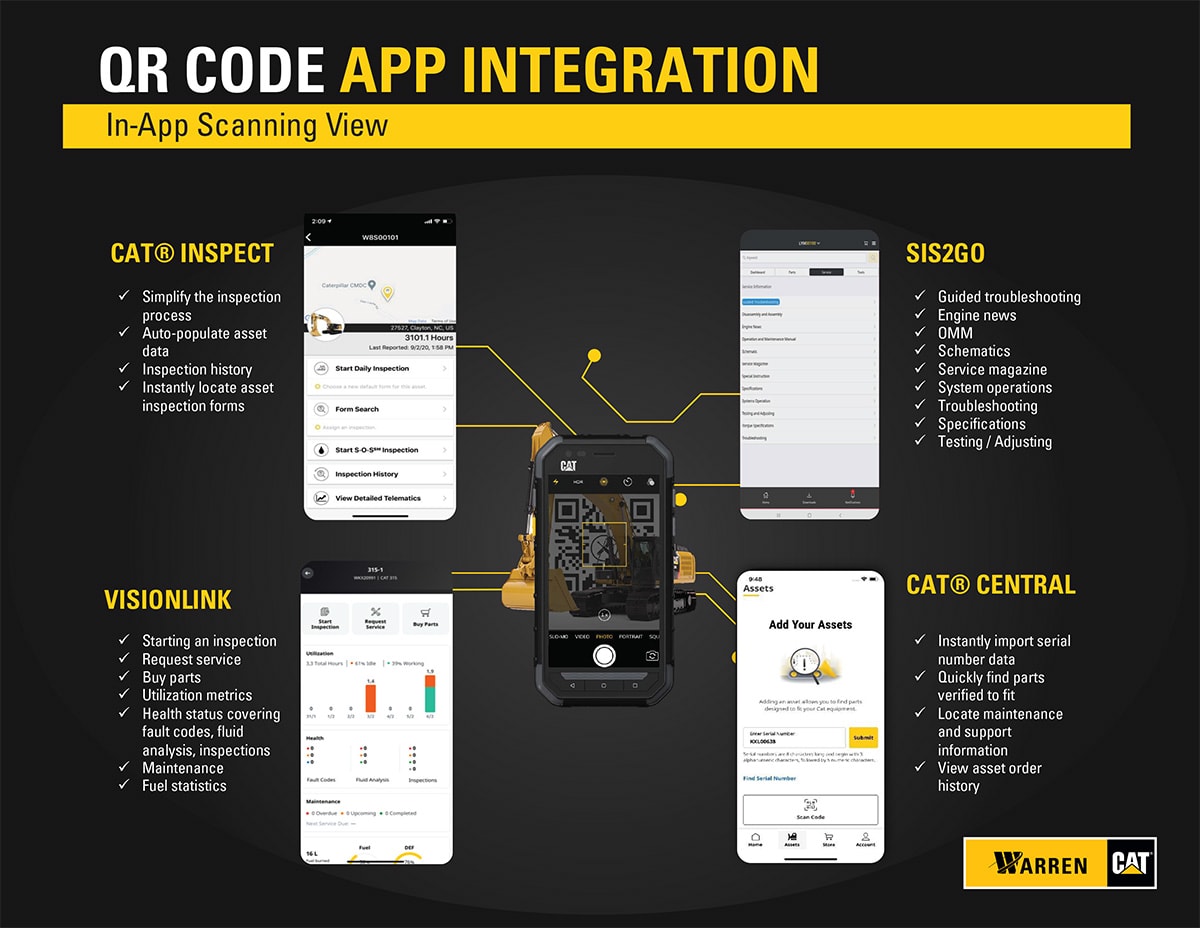
Try it Today
Scan the code on your machine or engine for instant access to maintenance information.
Don’t have a code for all of your machine or engines yet?
Don’t worry – a Warren CAT representative will reach out to you to place the QR code on your equipment. In the meantime, take advantage of our Cat Central app, the app that keeps all your information regarding your equipment, in one place.
If you are experiencing difficulties with your QR code that has been installed on your machine or engine, contact us online or call us at 866-292-7736.
Note: If your code takes you to a general equipment information page, be sure to check back often – as more machine- and engine-specific content will be added.
